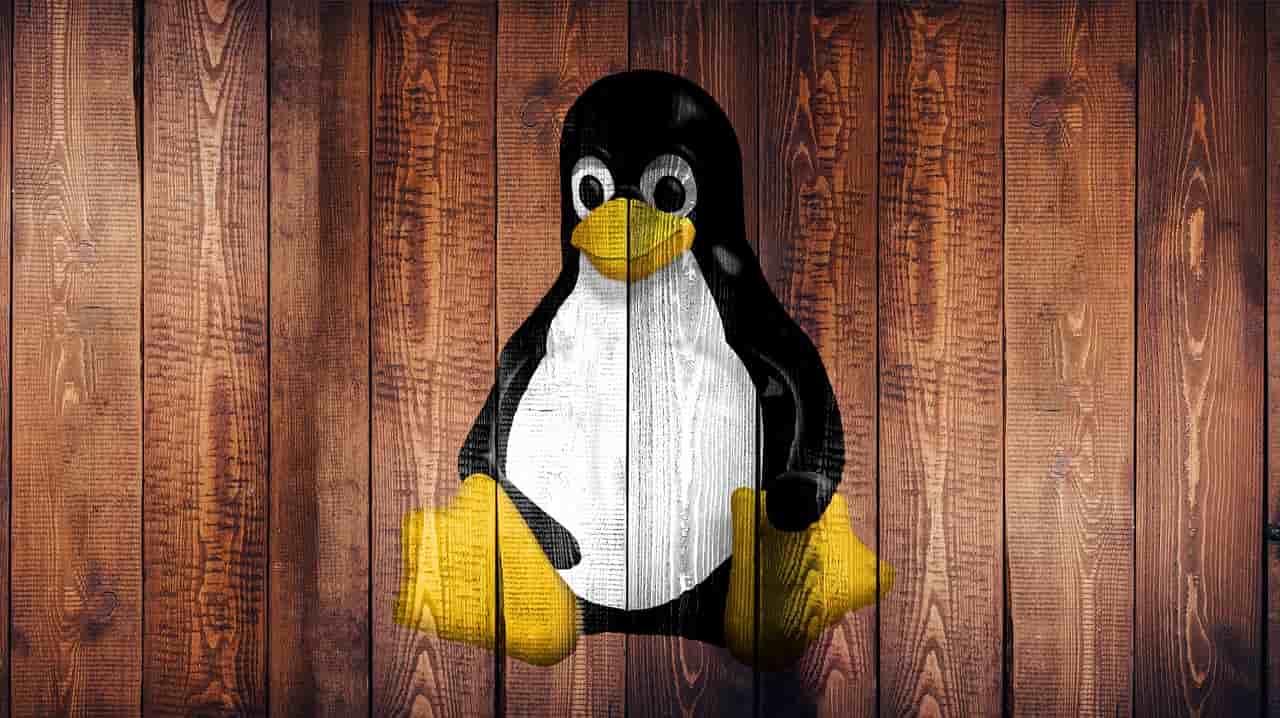5 Best Linux Distributions for Beginners in 2021
Many people still think that Linux is operating system for professionals only, but in 2021 that’s not true, indeed. Nowadays Linux is good choice for desktops and laptops. In this article we’ll give 5 best Linux distributions for beginners.
1. Ubuntu
Ubuntu is one of the most popular mainstream Linux distributions of all time, with several other distros derived from it. Ubuntu is easy to use, highly customizable, open source and free OS. It has full multimedia support and basic applications to get you started such as: LibreOffice suite, Firefox browser, Thunderbird e-mail client and Rhythmbox media player. Rich Software Center which is a graphical user interface will allow users to easily install and uninstall software packages from the OS without having to run commands on the terminal.
2. Mint
Linux Mint is based on Ubuntu. When it comes to desktop environments, people can choose between Xfce, Mate, and Cinnamon. The general opinion is that beginners and everyday users should stick to Cinnamon. Cinnamon is an excellent choice if you are looking for pleasant aesthetics, but also if you need an interface that is easy to get around, and a wide choice of available apps. As long as your machine is not ancient, the chances are that’s your best option. With Linux Mint, everything works out-of-the-box with full multimedia support, managed system updates using the Update Manager tool, and a software manager repository where you can install your favorite applications such as Skype, Discord and VLC media player. Mint is a long term support (LTS) operating system implying that it receives support for extended periods of time of up to 5 years.
3. Manjaro
Manjaro is one of the few Linux distributions that are not based on Ubuntu/Debian. Instead, it is built on Arch Linux. Manjaro comes with all the benefits of Arch Linux coupled with an elegant look, user-friendliness, and accessibility. Manjaro is easy to install and comes in 3 desktop environments XFCE, KDE Plasma, and GNOME. It can be tweaked to suit your own style. It’s a rolling release, meaning that the core system can be updated and upgraded without the need to reinstall a newer system. Upon installation, Manjaro auto-detects all hardware components of your system including graphic drivers and auto installs the necessary applications. Out of the box, Manjaro packs essential applications that you would need on the go such as Firefox browser, Thunderbird email client, LibreOffice suite, and also allows you to download many more applications from Arch repositories.
4. Elementary OS
Elementary OS is Ubuntu based distribution. It comes with a stunning Pantheon desktop environment, and you may think that you are looking at another macOS release given the design inspired by Mac such as the distinctive centered dock at the bottom of the screen. Elementary OS has most of Open Source applications such as email clients, web browsers, photo viewers, music players. Calendars and so on. LibreOffice doesn’t come pre-installed but don’t worry, it’s just a click away in the AppCenter.
5. Zorin OS
OS is based on Ubuntu. Zorin is a powerful and user-friendly Linux distribution. Zorin will work well on old systems with low CPU and RAM specifications. It has neat, simple, and intuitive GUI that closely resembles Windows. 4 editions Ultimate, Core, Lite, and Education are available.