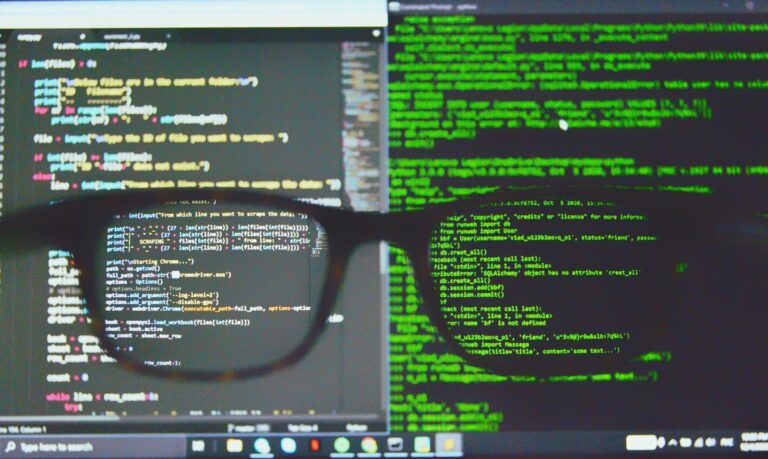How to Select the Best Wi-Fi Router for Your Needs
In today’s hyper-connected world, choosing the right Wi-Fi router can significantly impact your digital experience. Whether you’re working from home, streaming movies, or gaming online, a well-suited WiFi router ensures a seamless connection. The WiFi router buying process can be daunting, but understanding your specific needs will guide you in selecting the best option for your lifestyle. In this guide, we’ll explore crucial considerations to help you make an informed decision. The Institute of Electrical and Electronics Engineers (IEEE) states that the latest WiFi standard, WiFi 6 (802.11ax), can improve average user speeds by up to 40% compared to its predecessor, WiFi 5 (802.11ac). According to the Wi-Fi Alliance, as of 2023, over 15 billion WiFi-enabled devices are in use worldwide, highlighting the growing demand for reliable and efficient routers to support multiple devices.
Understanding Your Internet Needs and Usage
Understanding your internet needs and usage is the foundational step in choosing the right WiFi router. Start by mapping out the number of devices you plan to connect, including smartphones, tablets, laptops, smart TVs, and gaming consoles. For households with heavy internet usage, such as frequent streaming, online gaming, or video conferencing, a more powerful router is necessary to ensure a seamless connection.
Next, consider the physical layout of your home. Larger homes or those with multiple floors may require a router with a broader range or additional features like mesh networking to eliminate dead zones. Think about how many people will use the network simultaneously and whether you have plans to add more smart devices in the future.
It’s also helpful to understand your internet service plan’s speed. If you have a high-speed plan, investing in a high-performance router will allow you to take full advantage of that speed. Conversely, if your internet plan is more basic, an entry-level router might suffice.
Anticipate any future changes, such as an increase in remote work or adding more smart home devices, which could affect your network’s demands. By thoroughly evaluating these factors, you can better determine the type of router that will cater to your household’s current and future internet needs.
Familiarizing Yourself with WiFi Standards and Technologies
The evolution of WiFi standards has brought significant advancements in speed, efficiency, and capacity. The latest standard, WiFi 6 (802.11ax), is designed to handle the growing number of devices in modern homes, offering faster speeds and improved performance even in crowded environments. When considering a new WiFi router, it’s essential to look for one that supports this standard to ensure it can meet your current and future needs.
Additionally, familiarize yourself with key technologies that enhance router performance. For example, MU-MIMO (Multi-User, Multiple Input, Multiple Output) allows a router to communicate with multiple devices simultaneously, reducing wait times and improving overall network efficiency. OFDMA (Orthogonal Frequency Division Multiple Access) is another technology featured in WiFi 6 that further enhances efficiency by dividing channels into smaller sub-channels, allowing for better allocation of bandwidth among connected devices.
Another noteworthy technology is beamforming, which focuses the WiFi signal directly at connected devices rather than broadcasting it in all directions. This targeted approach enhances both the speed and range of your network. By understanding and prioritizing these technologies, you can choose a WiFi router that not only meets your current demands but also adapts to the increasing number of devices and data-intensive applications in your home.
Evaluating the Importance of Router Speed and Range
When evaluating WiFi routers, understanding speed and range is crucial. Speed, typically measured in megabits per second (Mbps), indicates how quickly data can be transferred. However, the highest advertised speeds don’t always reflect real-world performance due to factors like interference and network congestion. Pay attention to the router’s capability to handle simultaneous connections and high-bandwidth activities, such as streaming 4K videos or online gaming.
Range, the distance your WiFi signal can travel, is equally important. The layout of your home, including the number of floors and potential obstructions like walls and furniture, affects how far and how well the signal will propagate. Routers with dual-band or tri-band options offer multiple frequency bands, which can help in managing network traffic and reducing interference from other devices. These bands are especially useful in larger homes or environments with many connected devices.
Mesh network systems are an alternative for extensive coverage, using multiple units to create a cohesive and expansive network. Technologies like beamforming also enhance range by focusing the WiFi signal directly toward connected devices. When selecting a router, consider both speed and range to ensure it meets your household’s requirements, from everyday browsing to high-demand applications.
Assessing Security Features for a Safe Network
In an era of increasing cyber threats, prioritizing robust security features in your WiFi router is essential. One key feature to look for is WPA3 encryption, which provides stronger data protection compared to its predecessors. This standard makes it more difficult for unauthorized users to access your network, safeguarding your sensitive information.
Additionally, consider routers with built-in firewalls that offer an extra layer of defense against malicious attacks. Guest network capabilities are another valuable feature, allowing you to create a separate network for visitors. This ensures that your primary network remains secure, minimizing the risk of unwanted access.
Routers with automatic firmware updates can significantly enhance security by keeping your device protected against newly discovered vulnerabilities. Check whether the router manufacturer provides regular updates and has a solid track record of addressing security issues promptly.
Parental controls are also worth considering, especially for families. These controls allow you to manage the online activities of younger users, ensuring they access age-appropriate content while also keeping your network secure.
For advanced users, VPN support can offer an additional layer of privacy and security. A router that supports VPN services can encrypt your internet traffic, providing an extra shield against potential threats.
By carefully evaluating these security features, you can fortify your network against a wide range of cyber threats.
Considering the Number of Ports and Connectivity Options
When selecting a WiFi router, evaluating the number of ports and connectivity options is crucial for ensuring a flexible and efficient home network. Ethernet ports, for example, are indispensable for devices that benefit from a stable wired connection, such as gaming consoles, desktop computers, and smart TVs. These ports can offer faster and more reliable internet compared to wireless connections, making them ideal for high-bandwidth activities.
USB ports are another valuable feature, allowing you to connect external storage devices or printers directly to the router. This can simplify file sharing and network printing within your household. For those invested in smart home ecosystems, it’s essential to check for compatibility with technologies like Zigbee or Z-Wave. This ensures that your router can seamlessly integrate with a variety of smart devices, enhancing your home automation setup.
Also, consider future-proofing your network by choosing a router with multiple Gigabit Ethernet ports and at least one USB 3.0 port. This will accommodate not only your current devices but also any future additions to your home network. By focusing on these connectivity options, you can create a robust and versatile network environment tailored to your needs.
Analyzing Router Design and User Interface
When choosing a WiFi router, don’t overlook the importance of its design and user interface. A sleek and compact design can blend seamlessly with your home décor, making it easier to place the router in an optimal location for performance. Some models feature minimalist designs that can be wall-mounted, freeing up valuable desk or shelf space.
A well-designed user interface is equally crucial for managing your home network efficiently. Modern routers often come with intuitive smartphone apps, allowing you to monitor network performance, manage connected devices, and even perform troubleshooting tasks with a few taps. These apps can simplify complex settings, making it accessible even for those who are not tech-savvy.
Additionally, consider routers that offer advanced customization options through their user interface. Features like parental controls, guest networks, and traffic prioritization can be easily managed if the interface is user-friendly. Some routers also provide visual analytics, giving you insights into network usage patterns and helping you optimize performance.
Look for a router with a responsive interface that offers quick access to essential features without unnecessary complexity. Whether it’s adjusting security settings or updating firmware, a good user interface enhances the overall user experience, making it easier to maintain a robust and efficient home network.
Comparing Prices and Warranty Options
In the WiFi router buying process, balancing cost and features is key to making an informed choice. Start by setting a budget that matches your needs and then explore models within that range. Premium routers often come with advanced features like enhanced security, higher speeds, and greater range, but mid-range models can be sufficient for most households, providing solid performance at a more reasonable price.
It’s crucial to compare warranty options as well. A robust warranty not only offers peace of mind but also indicates the manufacturer’s confidence in their product. Look for routers that come with at least a one-year warranty, although longer warranties are preferable. Some manufacturers offer extended warranty plans for an additional fee, which can be a worthwhile investment if you want extra protection.
Customer support is another vital aspect. Reliable customer service can be invaluable for troubleshooting and technical assistance, so check reviews to gauge the quality of support provided by the manufacturer. By carefully evaluating prices, warranties, and support options, you can ensure that you are making a well-rounded investment in a WiFi router that will serve your needs effectively and reliably.