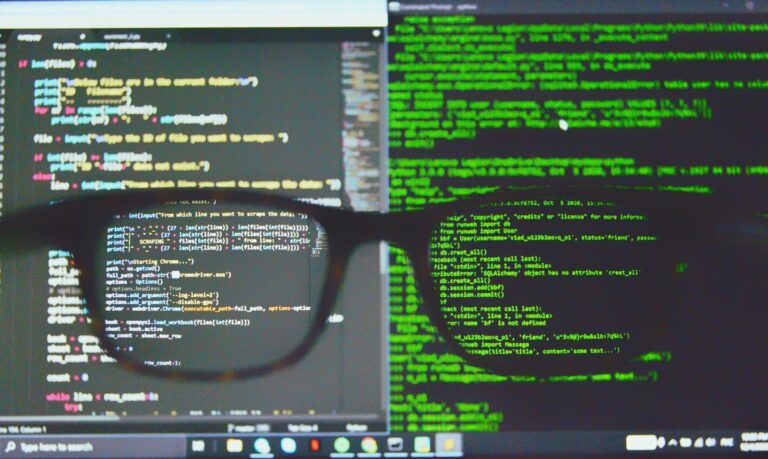How to Become a Front-End Developer: A Complete Learning Path
Front-end development is an exciting field with endless opportunities. If you’re looking to break into web development or improve your skills, this comprehensive guide will help you achieve that goal. This step-by-step roadmap covers everything you need to become a proficient front-end developer, from foundational skills in HTML, CSS, and JavaScript, to frameworks, tools, and deployment.
Table of Contents
- Introduction
- Stage 1: Foundations (HTML, CSS, JavaScript Basics)
- Stage 2: Advanced JavaScript and Modern Features
- Stage 3: Version Control and Development Workflow
- Stage 4: Frameworks and Libraries (React)
- Stage 5: Advanced CSS Techniques and Design Principles
- Stage 6: Testing, Optimization, and Deployment
- FAQ
Introduction
Becoming a front-end developer requires mastering various technologies and skills. This roadmap is designed to provide a clear path to proficiency, from foundational skills to advanced techniques. Depending on your pace and time commitment, this guide will take you from beginner to job-ready in front-end development over 4-7 months. Follow each stage in sequence for the best results, and use the provided resources for in-depth learning.
Stage 1: Foundations (HTML, CSS, JavaScript Basics)
Estimated Time: 2-4 weeks
In this first stage, you’ll build a foundation with HTML, CSS, and JavaScript. These are the building blocks of web development and are essential for creating any web interface.
HTML (Hypertext Markup Language)
Topics: Learn HTML structure, tags, elements, and attributes. Get comfortable with using semantic elements like <header>, <section>, and <article> to create meaningful content structure.
Resources: MDN Web Docs – HTML, freeCodeCamp – HTML Challenges
CSS (Cascading Style Sheets)
Topics: Learn CSS syntax, selectors, the box model, and layout techniques like Flexbox and Grid. Master responsive design using media queries to create layouts for various screen sizes.
Resources: CSS Tricks, MDN Web Docs – CSS, Flexbox Froggy
JavaScript Basics
Topics: Cover JavaScript syntax, variables, data types, functions, conditionals, loops, and basic DOM manipulation for interactivity.
Resources: JavaScript.info, MDN JavaScript Guide
Stage 2: Advanced JavaScript and Modern Features
Estimated Time: 4-6 weeks
In this stage, you’ll advance your JavaScript knowledge by exploring modern features and more complex programming concepts.
JavaScript ES6+ (Modern JavaScript)
Topics: Master ES6 syntax including let, const, arrow functions, template literals, and modules. Learn about Promises and async/await for asynchronous operations.
Resources: ES6+ Overview on MDN
Data Handling in JavaScript
Topics: Work with arrays, objects, JSON, and the fetch API for handling data and interacting with APIs.
Resources: JavaScript.info on Arrays
Stage 3: Version Control and Development Workflow
Estimated Time: 2-3 weeks
Git and GitHub are essential tools for modern development. In this stage, you’ll learn the basics of version control and start using tools to improve your workflow.
Git & GitHub
Topics: Basic commands like init, add, commit, push, and pull. Learn to use GitHub for repositories and pull requests.
Resources: Pro Git Book
Stage 4: Frameworks and Libraries (React)
Estimated Time: 4-8 weeks
React is the most popular front-end framework. Mastering it will be key to creating modern, dynamic web applications.
React Basics
Topics: Learn about JSX, components, props, and state management. Understand the component lifecycle and how to handle events in React.
Resources: React Official Docs, Codecademy React Course
State Management and Routing
Topics: Use the Context API for global state management and React Router for navigation.
Stage 5: Advanced CSS Techniques and Design Principles
Estimated Time: 3-5 weeks
This stage focuses on advanced CSS techniques and UI/UX principles to create polished, professional designs.
Advanced CSS
Topics: Explore CSS animations, transitions, preprocessors like Sass, and CSS-in-JS libraries such as Styled Components for React.
Resources: CSS Animation, Styled Components
Design Principles
Topics: Learn about color theory, typography, spacing, and accessibility. Use tools like Figma for prototyping.
Resources: UI Design Basics, A11Y Project for Accessibility
Stage 6: Testing, Optimization, and Deployment
Estimated Time: 3-4 weeks
Learn to test your code, optimize performance, and deploy your applications.
Testing
Topics: Introduction to unit testing, integration tests, and end-to-end testing with tools like Jest, React Testing Library, and Cypress.
Performance Optimization
Topics: Techniques for lazy loading, code splitting, caching, and optimizing Core Web Vitals.
Deployment
Topics: Deploy to platforms like Vercel or Netlify. Understand basic CI/CD practices.
FAQ
How long does it take to become a front-end developer?
The timeline varies based on your pace, but this roadmap suggests 4-7 months with consistent study (10-20 hours per week).
Do I need to learn frameworks like React?
React is highly recommended for most front-end jobs, but learning the basics of HTML, CSS, and JavaScript first is essential.
Is Git necessary for front-end development?
Yes, version control with Git is a must-have skill for collaboration and managing code efficiently.
Should I learn TypeScript?
TypeScript is not essential initially, but it’s beneficial as it helps prevent bugs and is often used in larger projects.
Ready to get started? Follow this roadmap and enjoy the journey toward becoming a skilled front-end developer!