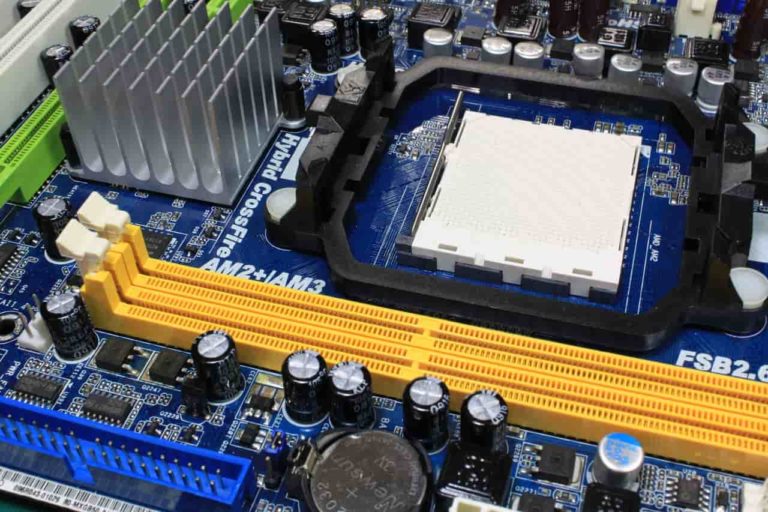How to Buy the Right Laptop for Your Needs
Are you in the market for a new laptop? With so many options available, it can be overwhelming to choose the right laptop for your needs. In this comprehensive guide, we’ll break down everything you need to know to make an informed decision.
Determine Your Needs
The first step in buying a laptop is to determine your needs. Are you a student who needs a lightweight laptop for taking notes and writing papers? Are you a graphic designer who needs a laptop with a powerful graphics card for rendering 3D models? Consider your budget, the software you’ll be using, and the tasks you’ll be performing on your laptop.
Choose the Right Operating System
Once you’ve determined your needs, you’ll need to choose the right operating system. Options are Windows, Linux, macOS … Windows is the most popular operating system. Linux is option, especially for those who prioritize open-source software and customization options. It offers a wide range of distributions, or “distros,” each with their own strengths and weaknesses. While it may require a bit more technical know-how to use, Linux is known for its stability, security, and efficiency. Additionally, many developers prefer Linux for coding and software development due to its robust command-line interface and development tools. macOS is preferred by many creatives.
Decide on the Screen Size and Resolution
The screen size and resolution of your laptop will depend on your needs. If you plan on using your laptop for gaming or streaming video, you’ll want a larger screen with a high resolution, a smaller screen may be ideal for portable laptop, If you are working from home you could consider buying additional screen.
Consider the Processor (CPU)
The processor is the brain of your laptop. Intel and AMD are the two main processor manufacturers. If you’re a power user, you’ll want a processor with multiple cores and a high clock speed. If you’re a casual user, a dual-core processor should suffice.
Look at the RAM and Storage
RAM and storage are two important considerations when buying a laptop. If you plan on running multiple applications at once, edit graphics or video files you’ll want at least 16GB of RAM. If you need to store a lot of files, opt for a laptop with a larger hard drive or solid-state drive (SSD). SSD is faster and it is recommended to install the OS on SSD drive. When it comes to storage and RAM you can’t have enough of it 🙂
Evaluate the Graphics Card
If you’re a gamer or a graphic designer, you’ll need a laptop with a powerful graphics card. NVIDIA and AMD are the two main graphics card manufacturers. Look for a laptop with a dedicated graphics card for the best performance.
Check the Battery Life
The battery life of your laptop is important if you plan on using it on-the-go. Look for a laptop with at least 8 hours of battery life for optimal portability.
Consider the Price
Finally, consider the price of your laptop. Laptops can range in price from a few hundred dollars to several thousand dollars. Determine your budget and look for a laptop that meets your needs within your price range.
In conclusion, buying the right laptop for your needs requires careful consideration of your budget, your intended use, and the specific hardware and software you need. By following these steps and doing your research, you can find the perfect laptop for your needs.