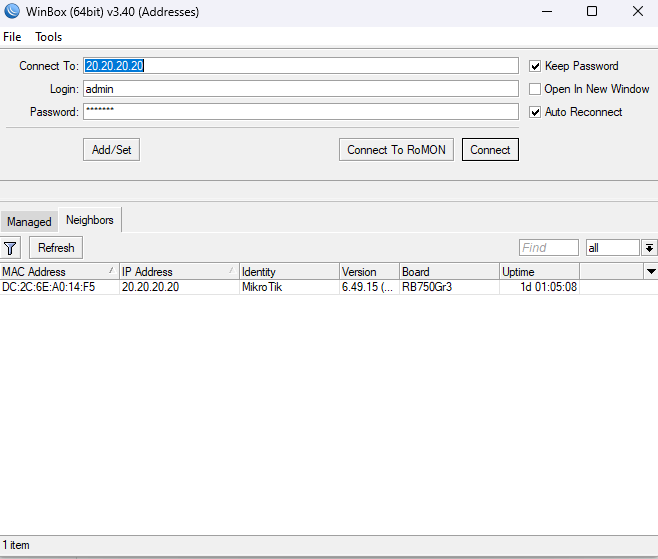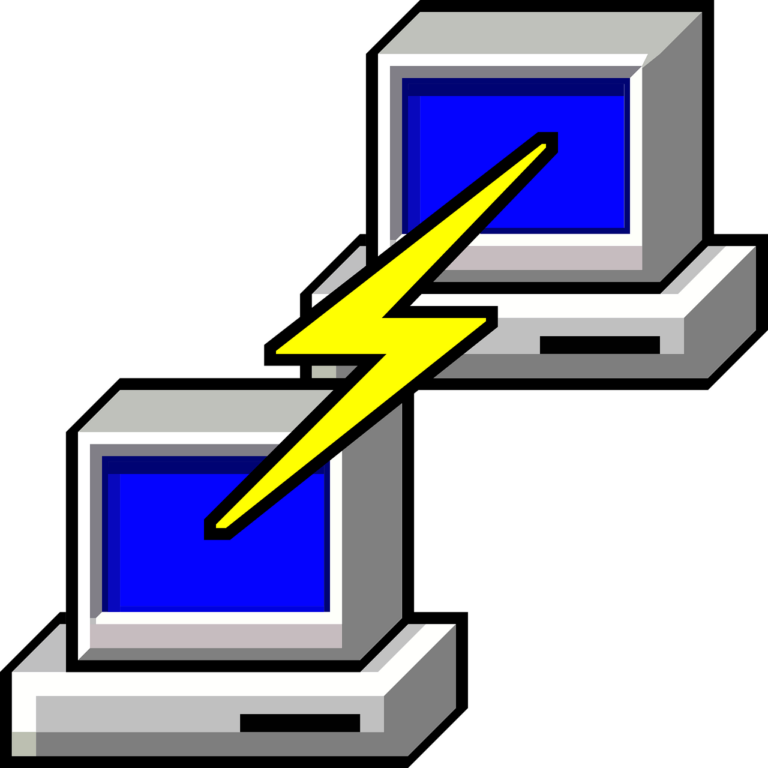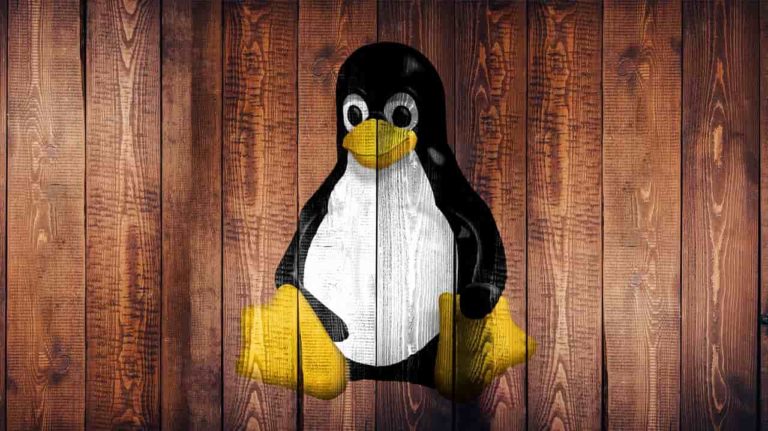Linux Directory Structure Explained: A Guide for New System Administrators
Network engineers transitioning to Linux administration often struggle with directory navigation. Unlike Windows with its drive letters (C:\, D:\), Linux uses a single hierarchical tree structure starting from the root directory (/). The Linux directory structure follows the Filesystem Hierarchy Standard (FHS). This standard ensures consistency across different Linux distributions. Understanding this structure is essential…