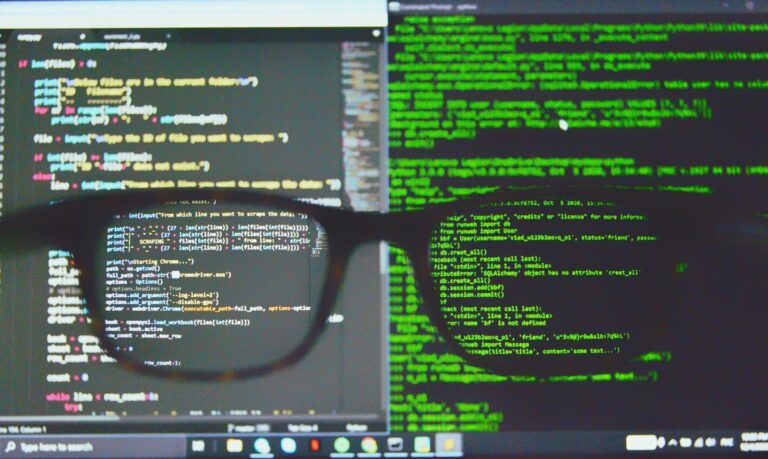What is a Cloud File Server? Everything You Need to Know
If you are a business owner or an IT engineer, you have probably heard about cloud file servers. But what are they, and how can they benefit your organization? In this post, we will explain what is a cloud file server, its advantages and drawbacks, and how it differs from traditional file servers.
What is a Cloud File Server?
A cloud file server, also known as a cloud-based file server or online file server, is a remote file storage and sharing service that allows you to store, manage, and share files over the internet. Unlike traditional file servers, which are typically located on-premises and require dedicated hardware and IT staff to maintain, cloud file servers are hosted and managed by a third-party provider in the cloud.
Advantages of Cloud File Servers
There are several advantages of using a cloud file server, including:
- Cost-effectiveness: With a cloud file server, you don’t need to invest in expensive hardware or hire additional IT staff to maintain and upgrade the system. Instead, you pay a monthly or yearly fee to the cloud provider, which takes care of the infrastructure and maintenance.
- Scalability: Cloud file servers can be scaled up or down depending on your organization’s needs. You can increase or decrease the storage capacity, number of users, and other resources as your business grows or changes.
- Accessibility: Cloud file servers can be accessed from anywhere with an internet connection, allowing your team to collaborate and share files in real-time, regardless of their location or device.
- Security: Most cloud file servers come with built-in security features, such as encryption, access controls, and regular backups, to protect your data from unauthorized access, theft, or loss.
Drawbacks of Cloud File Servers
Despite the benefits, cloud file servers also have some drawbacks to consider, such as:
- Dependence on the internet: Since cloud file servers rely on the internet to function, any disruption in the network or service provider can cause downtime or data loss. Therefore, it’s essential to have a backup plan or redundant connection to minimize the impact.
- Privacy concerns: Some organizations may have reservations about storing sensitive or confidential data on a third-party cloud provider, as it may expose them to security breaches or legal issues.
- Integration issues: Depending on your existing IT infrastructure and software, integrating a cloud file server into your workflow may require additional configuration or customization, which can be time-consuming and complex.
How It Differs from Traditional File Servers
Cloud file servers differ from traditional file servers in several ways, including:
- Location: Traditional file servers are located on-premises, while cloud file servers are hosted in the cloud.
- Ownership: Traditional file servers are owned and maintained by the organization, while cloud file servers are owned and maintained by a third-party provider.
- Hardware and software: Traditional file servers require dedicated hardware and software to function, while cloud file servers are accessed through a web-based interface and rely on the cloud provider’s infrastructure.
- Cost model: Traditional file servers are often sold as a one-time purchase or a perpetual license, while cloud file servers are typically sold as a subscription-based model, with recurring fees.
Choosing a Cloud File Server
When choosing a cloud file server, it is important to consider factors such as security, reliability, scalability, and cost. Choosing a solution that is easy to use and integrates seamlessly with your existing systems and processes is also important.
Some of the leading cloud file server providers include:
- Microsoft OneDrive
- Google Drive
- Dropbox
- Amazon S3
Conclusion
A cloud file server is a modern solution for storing, managing and sharing files over the internet. It offers several benefits, such as cost-effectiveness, scalability, accessibility, and security, but it also has some drawbacks, such as dependence on the internet, privacy concerns, and integration issues. To determine whether a cloud file server is right for your organization, it is important to evaluate your specific needs, goals, and constraints, and compare the features and costs of different providers.
In summary, this kind of service can be a valuable addition to your IT infrastructure, especially if you have remote or distributed teams, need to store large amounts of data or want to reduce the burden of maintaining and upgrading traditional file servers. However, it’s essential to weigh the pros and cons and choose a reliable and secure provider that can meet your business requirements and regulatory compliance.