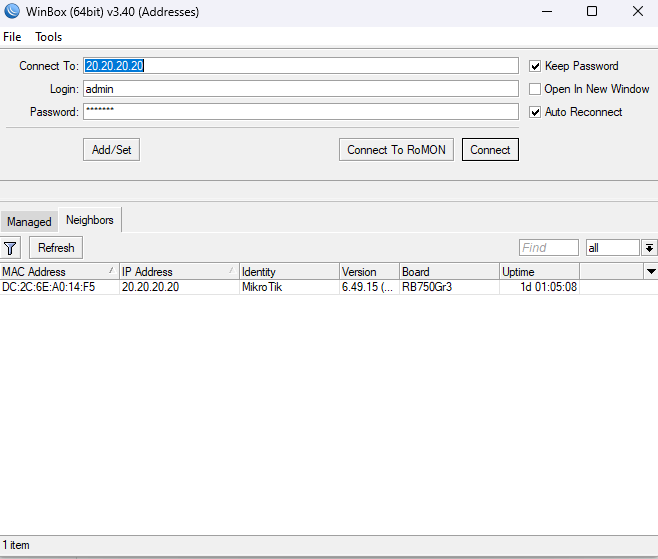What is Application Performance Monitoring?
Application performance monitoring (APM) is a crucial aspect of software development and operation that enables organizations to monitor and measure the performance of their applications in real-time. By tracking key performance indicators, APM helps identify and diagnose issues that may affect the user experience, as well as provide valuable insights into how to improve application performance. In this article, we’ll dive into the concept of APM and its benefits.
What is Application Performance Monitoring (APM)?
APM refers to the practice of monitoring and measuring the performance of an application from various perspectives, including response time, error rates, resource usage, and more. The goal of APM is to identify performance bottlenecks, determine the root cause of issues, and provide insights into how to optimize application performance.
APM tools gather data from various sources, including log files, performance counters, and application tracing, to provide a comprehensive view of application performance. This data is analyzed and presented in a way that makes it easy to identify performance issues and understand their impact on the user experience.
Why is Application Performance Monitoring Important?
APM is important because it helps organizations ensure that their applications are running smoothly and meeting performance requirements. When applications perform well, users are more likely to have a positive experience and continue to use the application. On the other hand, if performance issues go unnoticed, users may become frustrated and look for alternatives.
In addition, APM provides valuable insights into how to optimize application performance. By identifying performance bottlenecks, APM helps organizations make informed decisions about where to invest in performance improvements. This, in turn, can help organizations reduce costs and improve the overall efficiency of their applications.
How Does APM Work?
APM works by collecting data from various sources and analyzing it to identify performance issues and bottlenecks. This data is then presented in an easy-to-use format, such as graphs and reports, which makes it easy to understand the performance of an application.
APM tools typically use a combination of logging, tracing, and profiling to gather data. Logging provides information about what’s happening in the application, such as errors and exceptions. Tracing provides information about how the application is executing, including the order of method calls and the time taken to execute each method. Profiling provides information about how much time is spent on each method and how much memory is being used.
Benefits of APM
APM has several benefits, including:
- Improved User Experience: By monitoring application performance, APM helps ensure that applications are running smoothly and meeting performance requirements. This, in turn, can lead to a better user experience.
- Quick Issue Detection and Resolution: APM provides real-time insights into application performance, making it easy to identify and diagnose performance issues quickly. This helps organizations resolve issues before they have a major impact on the user experience.
- Increased Efficiency: APM provides valuable insights into how to optimize application performance, which can help organizations reduce costs and improve the overall efficiency of their applications.
- Better Understanding of User Behavior: APM provides information about how users interact with an application, including response times and error rates. This can help organizations make informed decisions about how to improve the user experience.
In conclusion, APM is a crucial aspect of software development and operation that helps organizations monitor and measure the performance of their applications in real-time. By providing real-time insights into application performance, APM helps organizations ensure that their applications are running smoothly and meeting performance requirements, leading to a better user experience and increased efficiency.